French Club
Mrs Phillips made the following videos over lockdown to help with home learning. The videos open in a new window and are hosted by the school, so there are no adverts or links to other sites.
French Club 07 – Cat, Dog & Rabbit
French Club 08 – Animals & their Colours
French Club 09 – Animals & Counting to 5
French Club 10 – A Little Quiz
French Club 12 – How to say ‘I Like’
French Club 13 – Meet Guilaume the penguin and learn how to introduce yourself
Meets for Google Classroom
Before the Meet
Before joining a Meet, please familiarise yourself with our Google Meet Code of Conduct. The code is there to ensure high standards of online safety and safeguarding for all pupils and staff. Please be aware that if you are not following these rules you will be removed from the Meet.
If you have accessed Google Meet before, you will find that Meet for Classroom is accessed slightly differently. This is partly due to not having email enabled for our school accounts, as children under the age of 13 are not allowed to have a GMail account in accordance with the Children’s Online Privacy Protection Act (COPPA).
Each week of learning has its own Meets link. The class teacher will make this link visible to the children a few minutes before their Meet is timetabled to start. Unlike a regular Meet, there is no ‘invite’. What the Meet link looks like will depend on how you are accessing Google Classroom (see below).
If you accessing Meets from a phone or tablet, you will need to have already installed the Google Meets app.
Join via Web Browser
The link will appear below the week title as below a few minutes before it is timetabled to start. If you are using a tablet or phone and have not already downloaded the Google Meet app, you will be prompted to do so when you click on the meet link.
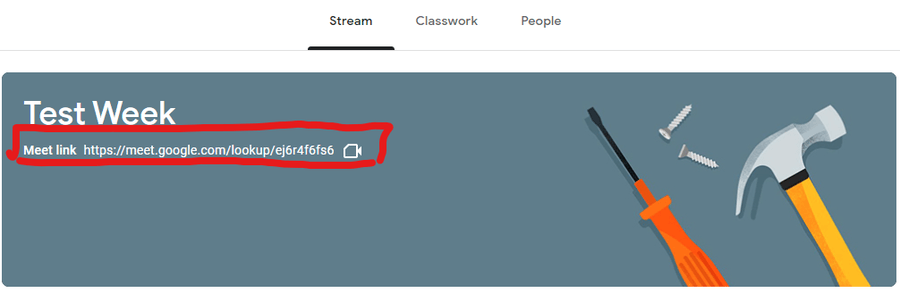
Click on the Meet link, then the ‘Join’ button. The video below shows what you should see (NB screen is orange as no webcam was on for this capture). When you join the Meet, the teacher will already be there waiting for you.
Join via Classroom/Meet app
The link will appear as a symbol in the top right-hand corner of the screen on the ‘Stream’ page, next to the settings cog a few minutes befire the Meet is timetabled to start. If you have not already downloaded the Google Meet app you will be prompted to do so when you click on the meet link.
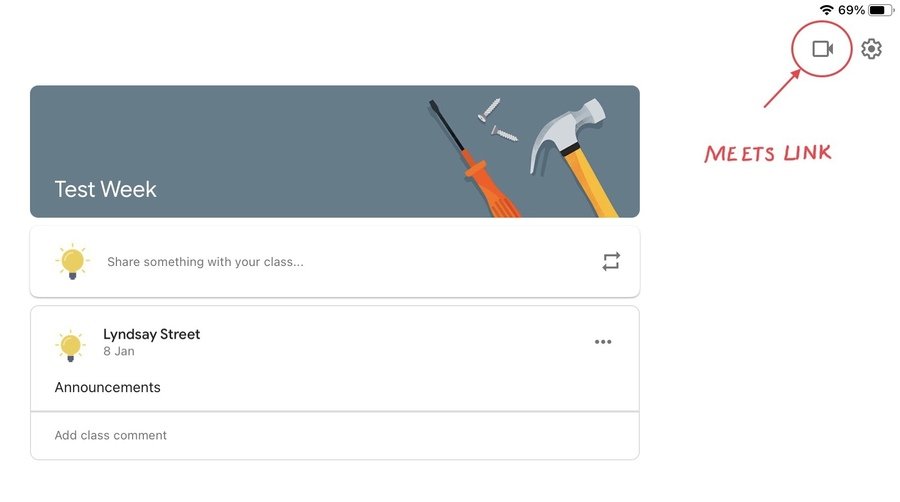
Click on the Meet link, then the ‘Join’ button. The video below shows what you should see. When you join the Meet, the teacher will already be there waiting for you.





